|
| 
|
Just Stuff 2.1 [Homepage] - by: Vsisystems.com - Download links  Click to enlarge Description: Just Stuff 2.1 is an assortment of simply and useful utilities combined into a one application. Clipboard to Upper/Lower/Proper Case Click on the “Clipboard to Upper Case” and the text in the Clipboard is set to upper case. Click it again and it is set to Lower Case. Click it again and it is set to Proper Case. Count Lines in Clipboard Click the Count Lines button. It counts the number of lines in you clipboard. If you click the exclude blank lines check box, it will not count the blank lines. Email Setup Enter Exchange Server name in text box labeled “Exchange Server”. Enter Exchange Account name in text box labeled “Exchange Account”. Then Enter in Email Subject, Message Find ASCII Value -Enter Character in Text Box on the left and ASCII value is displayed in the Text Box on the right -Enter Numeric value between 0 - 255 in Text Box on the right and the Character value is Displayed in the Text Box on the left Find String Length Enter or Paste string into Text box. The length of the string is displayed in next to “String Length:” label. Move cursor thought string using arrow keys or the mouse, and the current Cursor Position length from the begging of the string is displayed next to the “Cursor Position:” Label Find Value in Database Find Value in Database will find one or all instances of a value in a database. It searches the entire database for the value specified in the search string text box. To use Find Value in Database enter in the server name into the text box labeled “Server”. Enter a Database name in the text box labeled “Database”. Enter a user name into the text box labeled in “User Name” and a password in the text box labeled “Password”. You can leave the User Name and Password text boxes blank if authentication is not required. Then Enter in a value you would like to search for in the “Search String” text box. If you would like to check the system tables check the check box labeled “Check Systems” and if you would like to fi Recent changes in this Major Update:
Price $ 19.95 / Spot:
|
File size: 1000 Kb Date: 01/21/2002 Homepage Install support: Install and Uninstall OS: Win95, Win98, WinME, WinNT 4.x, WinXP, Windows2000 System requirements: Language: English |
|
|
Contact us, report problems - Submit software file - Advertise here - Questions / Info - Search - HomePage - Search good software
This site is managed also with EasyWebEditor (the Website creator software) Original products, good, professional, easy to use software.
(C)2002, 2014 Soft14.com, Site14.com
Download the best simple quick productive personal and business software tools. Windows, MAC, Linux, Android, Smartphone... Shareware, professional programs, discounts, best price.
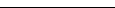
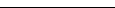
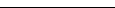
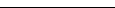
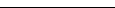
Download the best simple quick productive personal and business software tools. Windows, MAC, Linux, Android, Smartphone... Shareware, professional programs, discounts, best price.
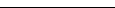
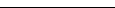
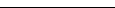
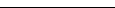
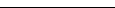



 Categories
Categories
